XMG Core 15 (AMD E20) with Ryzen 4800H and RTX 2060 Review
XMG Core 15 (AMD E20) with Ryzen 4800H and RTX 2060 Review
Bestware (formerly Schenker / mySN) is offering a new notebook powered by the AMD Ryzen 4800H, the XMG Core 15 AMD. The comprehensive connectivity options, an GeForce 2060 RTX and it's low weight of 1.9 kg make it an interesting competitor in the Highend Ryzen sphere.
Please note: This is an ongoing review and I am going to extend it with further information and benchmarks in the future (08/09/2020)
The XMG Core 15 (AMD) is the third AMD Ryzen Renoir notebook I am testing. You can find my review of the MSI Bravo 15 here. While offering great performance, an AMD GPU and a fair display, the lack of display outputs (it only had one HDMI port, which only supported 4k at 30Hz, NO Displayport or USB-C Displayport alt mode) prevented me using it as my everyday notebook.
Next to the 15 inch variant, Bestware is also offering a 17 inch version featuring mostly the same specs and connectivity ports.
Bestware is not manufacturing the notebook itself, but "only" does some Bios tweaking, testing and takes care of the distribution and support. The original manufactor is a chinese company called Tongfang. Because of that the notebook is available from different vendors with other model names. For example the XMG Core 15 is also available as Eluktronics RP-15 or for Linux users there is also an version from Tuxedo Computers.
Hardware Overview
This review covers an slightly upgraded version of the XMG Core 15 with 144 Hz FHD display and the Nvidia Geforce RTX 2060 I bought from Amazon.
- CPU: AMD Ryzen 7 4800H - Up to 4.2 GHz
- Memory: 64 GB, 2x 32 GB DDR-4 2666 MHz RAM (Dual-Channel)
- Storage: 1000 GB NVME SSD (Samsung PM 991)
- GPU: NVIDIA GeForce RTX 2060 - 6 GB
- Display: Full HD 144 Hz IPS*
- Intel WI-FI 6 AX200
- Price: ~1500 EUR (of Amazon with Win 10 Home included)
The memory was self-upgraded, it arrived with two modules of 8 GB Samsung 3200 MHz DDR4 RAM.
On the Bestware website you can configure the notebook to meet your own needs. You can choose between a variety of options, from 8GB to 64GB of memory, different NVME SSDs, to different graphic cards (NVIDIA Geforce 1650 TI or a RTX 2060). Updating memory or storage yourself maybe cheaper than doing it over Bestware tough.
The most basic "bare-bone" model with the Ryzen 7 4800H, 8 GB of memory, no storage device and RTX 1650 TI is currently selling for around 1100 € in Europe (Depending on your countries VAT). The MSI Bravo 15 or the Asus TUF 15 are roughly in the same price region, depending on the country they are around 10-20% more expensive.
Case
XMG advertises the XMG 15 as "undercover gaming" and this is mostly true for the case. It's not looking like a typical gaming notebook, like the ASUS TUF 15. The compact case has a decent and modest design and the base is mostly metal, except the display lid, which is composed of plastic. On the back of the display is the decent enough XMG logo. You can also order the notebook without it for a fee or just put a skin on it (dbrand is offering skins for the Eluktronics RP-15, which is mostly the same notebook).
The bezels on the top, left and right of the display are tiny, while the bezel on the bottom is quite large as it contains the webcam and "fills" the space a 16:9 display is missing. Hopefully 16 by 10 or even 3 by 2 displays are getting more common also in gaming notebooks market.
With 1.9 kg the XMG Core is still lightweight for a 15 inch gaming notebook. The chassis rigidity of the metal base is quite good, not much flex and it's sturdy enough even when you apply pressure. In contrast the plastic lid is way more flexible and not quite as study. You can open the lid with one hand, as most of the weight is in the base unit.
Connectivity
This is where the XMG Core 15 really shines compared to the AMD competition. One thing I really endorse is that the XMG Core 15 comes with ports also on the rear side, which makes cable management way more pleasant and offers more room for a lot of external devices.
On the left it has an Kensington Lock, an collapsible Gigabit RJ-45 (Realtek Controller), an USB 2.0 slot (why?), and a dedicated microphone and headphone jack (3.5 mm). On the back we have two Mini-DisplayPort outputs (newest version 1.4), one HDMI (2.0b), one USB-C (USB 3.2 - 2nd gen, no displayout) and the AC adapter in. The right side contains an SD-Card reader and two USB 3.1 (1st gen) slots.
In sum it offers a lot of flexibility, even without a Thunderbolt 3 (or USB 4) port.
Keyboard
With the keyboard of the XMG 15 the gaming aspect is shining through slightly. The keyboard offers an RGB backlight, allowing you to easily adjust the colors to your likings. It's a rubber dome keyboard, offering decent key travel and moderate feedback. The keys are mostly silent, only the space bar is producing a slight clicky sound. All-in-all it's decent enough and does nothing badly wrong. The layout is more or less default, it offers a smaller numpad and full size arrow keys.
Touchpad
The touchpad (11.5 x 7.5 cm) comes without physical buttons and is quite decent in size. Clicking on the top left disables the touchpad (which is indicated by an integrated LED), which is a feature I quite like. It's integrated in software though, as on Linux it's not working out of the box and I wasn't able to figure out the keycode it sends (or acpi event?) to integrate it into my window manager so far. Accuracy and ease of use is fine, the only downside is that the click regions on the left and right are quite small.
Display
The XMG Core 15 comes with a 15 inch IPS 144 Hz panel. In other reviews the display was identified as BOE NV156FHM-N4G, which I can't verify on mine. Mine comes with a display manufactured by NCP, without an identifier or modelname in the edid data. I haven't done any measurement so far, but in daily use the matte panel does fine and is subjective on par with other displays in its class. It's connected directly to the integrated AMD GPU, while the other display out ports are connected to the NVIDIA card (NVIDIA Optimus).
Contrast and brightness are fine. It has some slight backlight bleeding on the bottom left, mostly due to pressure of the display mounting there. When levering the plastic display bracket slightly, it vanishes. Probably it could be resolved by reapplying it. Too bad Bestware didn't notice that during their quality check.
CPU Performance
The XMG Core 15 comes with two CPU options, the Ryzen 4600H and the Ryzen 4800H. The Ryzen 4800H is an 8 core (16 Threads with Hyperthreading) processor of the new AMD Renoir generation (7 nm). It clearly beats the Intel competition and if you are looking for raw CPU performance there are not many alternatives around. Compared to the Ryzen U (15W) processors or HS (35W) processors the 4800H comes with a TDP of 45 Watts. Compared to the MSI Bravo 15 the XMG Core 15 is slightly faster (5-15%) and is mostly on par with the Ryzen 4900H in the Asus TUF 15 I tested recently.
There are three different performance (or fan) modes, which can be activated with an dedicated hardware key (also working on Linux) next to the power button. All tests are done in the balanced default mode. In performance / fan boost mode the fans run at a 100%, which is too noisy in my opinion and needless for ordinary tasks and usage.
Cinebench R20
- Single Core: 491
- Multi Core: 4423
I haven't done an extensive Cinebench loop yet (mostly as I am not using Windows as my daily driver), but given the results in the phoronix compile bench, there are not going to be any performance issues under sustained load.
Geekbench 5.1
In Geekbench the XMG Core 15 (with Linux) manages to achieve a Multi-Core score of 8126 and a Single-Core score of 1190. Which is distinct more than on the MSI Bravo 15 or ASUS TUF 15 (even with the Ryzen 4900H).
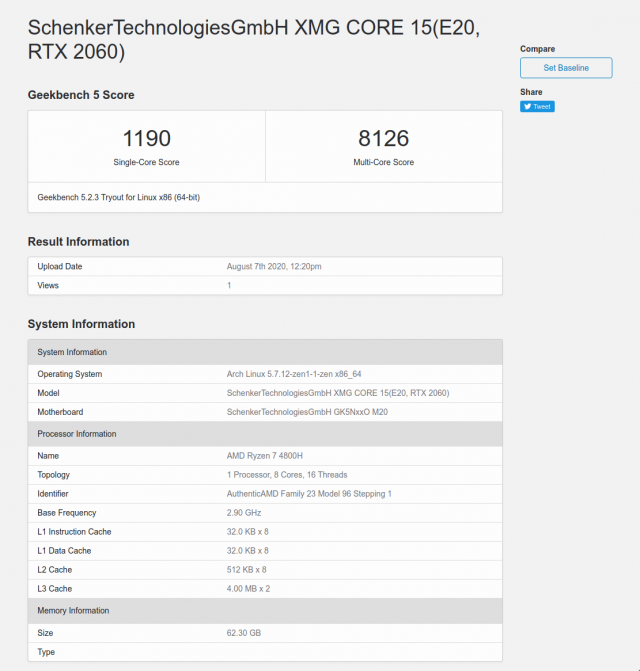
Phoronix Timed Linux Kernel Compilation
Linux Kernel Compilation v5.4: 116 seconds
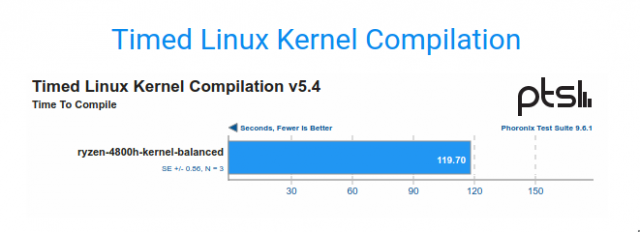
Over the three iterations of the benchmark the CPU speed was steady at 3.9-4 GHz on all cores. Same goes for the compilation time, which was always around 116 seconds.
Openbenchmark Resultpage (including logs)
Mozilla Kraken
827 (ms) on Chromium 84.0.4147.105
System Noise
During low load the fans are mostly remaining silent, so you are not going to notice them while surfing the internet or during basic office use. But even with just some medium load they become quite noticeable and with heavy load they are getting quite noisy in a mean tone. The volume switches slightly and fast even during load, which can be quite annoying compared to a steady tone in certain cases. After a heavy load it takes some seconds until they drop down again.
Temperature
At idle the CPU temperatures are quite low around 40° Celsius. During heavy load the CPU can reach temperatures around 90°, but mostly sticks in the 70-80° range. Compared to the MSI Bravo 15, where MSI locked the CPU at a maximum of 80°, the XMG 15 is allowed to go up to 90° Celsius. Probably one of the reasons for the superior performance compared to the MSI. The case can get quite hot during heavy usage, especially on the top of the keyboard.
GeForce RTX 2060 Performance
I am going to add some results for the GPU later, during some quick testing on Linux it might be slightly slower than what I expected (still in the performance range of an RTX 2060), but that may have other reasons.
As we are probably not going to see any Ryzen Renoir machines with an RTX 2070 / 2080, because of the PCI-e 8x limitation of the Renoir platform, the RTX 2060 is probably the top-end for AMD notebooks until the next generation arrives.
Maintenance
The XMG Core 15 offers easy access to the changeable components. Just remove the screws at the bottom, it's not kept in place with any clips. Memory (two SODIMM slots), storage (two m.2 2280 slots), the battery (just screwed in) and the WiFI module can be replaced.
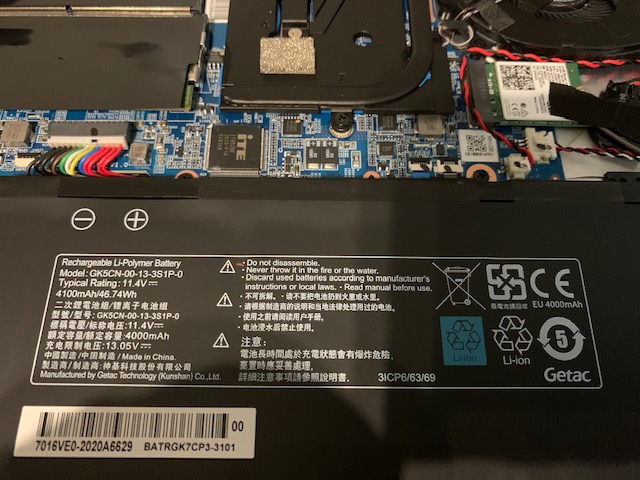
Storage Device
Bestware equipped the XMG Core 15 version I received (from amazon.com) with an Samsung PM991 NVME SSD. This is quite curious as they don't offer this SSD in their retail online store. The PM991 is a mid-range OEM NVME SSD offering write rates around 1350 MB/s and read rates around 2300 MB/s. As you can easily replace the NVME SSD or choose a different ones during ordering I am not going to do any further testing. For everyday usage you won't notice much of a difference to the more "regular" models, like the Samsung EVO 970 they are offering.
More importantly the XMG Core 15 offers two NVME slots, which also support RAID 0 and 1.

Ethernet and WiFI
The XMG Core 15 has an integrated, collapsible, 1 Gbit/s RJ-45 port and Intel WiFi 6 AX200 card, which both work fine on Windows and Linux. So far I haven't experienced any dropouts or other issues.
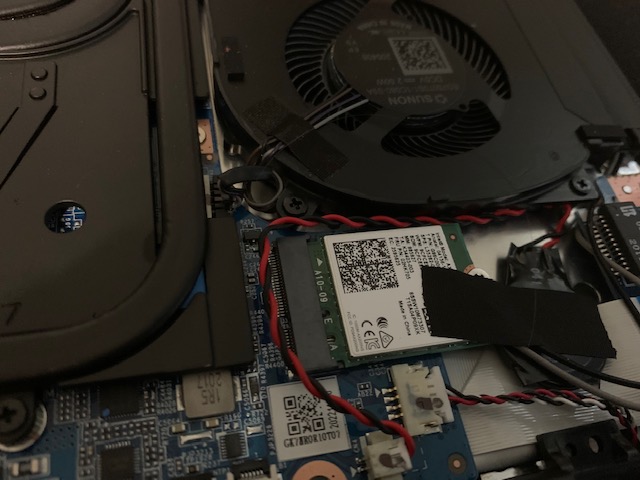
Battery
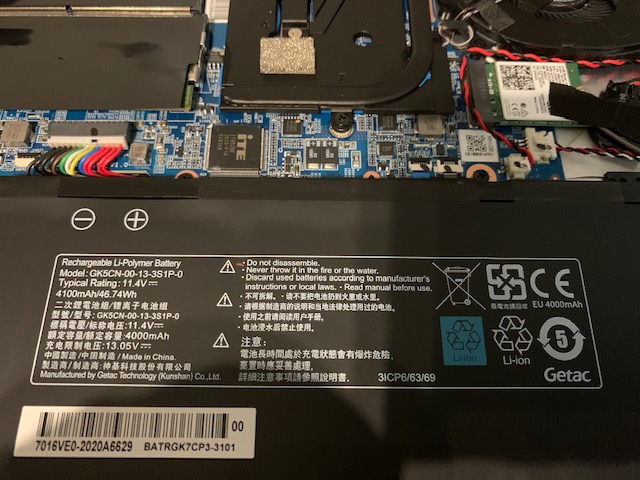
Bestware offers two battery options, a 46 Wh one and a 62 Wh one. The amazon version comes with the 3-cell 36 WH battery, which is quite small for a device of this size. As you can see on the picture there is still a lot of free space left next to the battery. It's a pity there is not an 80+ Wh option available.

With the Schenker VIA 15 Pro (available mid October 2020) Bestware plans to offer a 15 inch Ryzen 4800H notebook without a dedicated graphic card, but with a 91 Wh battery and a weight of 1.5kg. On the downside it only offers one HDMI 2.0 output. If you don't need a dedicated GPU or more display output options this might be the perfect notebook for you.
Pre-Installed Software
The shipped Windows 10 Home version (64-bit) didn't have many programs installed. It came with a test version of McAfee (iirc) and the unbranded control center app. For Linux there is also the tuxedo control center, which you may also use with Bestware notebooks. In my short test, most configuration options weren't available for the XMG Core 15 though.
Accessories
Next to the notebook itself the package box contained the power brick from the FSP Group (180 Watt for the GeForce RTX 2060), an XMG mousepad, an USB stick with drivers and the Windows CD. The notebook stickers (for the Ryzen CPU, Nvidia, Windows..) were not attached to the notebook, but also packed separately (Good!).
Verdict - One of the best overall Ryzen Renoir Notebook so far
It has taken quite some time until AMD Ryzen Renoir notebooks became available from multiple vendors and without some huge downsides. In contrast to the other devices I tested it's not failing in any area and offers the best overall package so far.
You get superior CPU performance to almost all other available notebooks, the RTX 2060 is a decent enough option even for gamers and the lack of Thunderbolt 3 is mostly balanced out by the many connectivity options the XMG Core 15 offers.
On the downside are the small battery (even the 62 Wh option) and the mediocre keyboard.
- Excellent CPU performance
- Great maintenance options
- Connectivity Options!
- Top display
- 2x M.2 slots (2280)
- Only 1.9 kg
- Low entry price
- Only 46 Wh or 62 Wh battery
- Mediocre keyboard
- No Thunderbolt 3
- Webcam positioning
- "Nervous" fans

