Rectangle Screenshots with Sway on Wayland and Grim
Rectangle Screenshots with Sway on Wayland and Grim
In Sway, the wayland version of i3-gaps, regular x11 screenshot tools, like maim are not working. Thankfully there are some alternatives to consider.
Grim with Slurp
My favorite solution is Grim with Slurp(region selection). Arch Linux already has a package for it, on other distrubitions you have to compile and install it manually.
Installation
You can either use one of the release packages or directly clone it from git.
Let's install slurp first:
$ git clone --depth 1 https://github.com/emersion/slurp.git
$ cd slurp
$ meson build
$ ninja -C build
# install -m 755 build/slurp /usr/local/binIf you execute slurp you should see a rectangle select and after selecting the coordinates in the console.
Now we are ready to install grim, which is from the same author.
$ git clone --depth 1 https://github.com/emersion/grim.git
$ cd grim
$ meson build
$ ninja -C build
# install -m 755 build/grim /usr/local/bin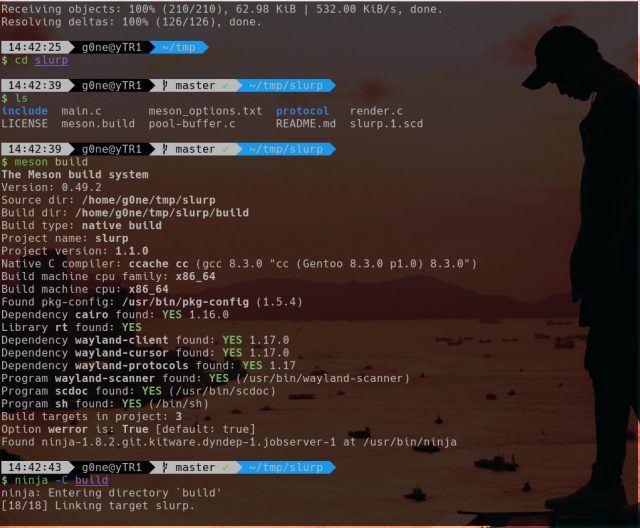
Modify your Sway config
Edit your ~/.config/sway/config file and add some shortcuts for grim, in the sample below the print key is used for taking screenshots.
# Take a screenshot with all output and save it into screenshots
bindsym Print exec grim -t jpeg ~/screenshots/$(date +%Y-%m-%d_%H-%m-%s).jpg
# Take a Screenshot with the region select
bindsym $mod+Print exec grim -t jpeg -g "$(slurp)" ~/screenshots/$(date +%Y-%m-%d_%H-%m-%s).jpgIf you prefer png over jpg, just remove the type (-t) parameter.
swayshot
Swayshot is a screenshot helper adding shortcuts. It also uses grim and slurp for image creation.

